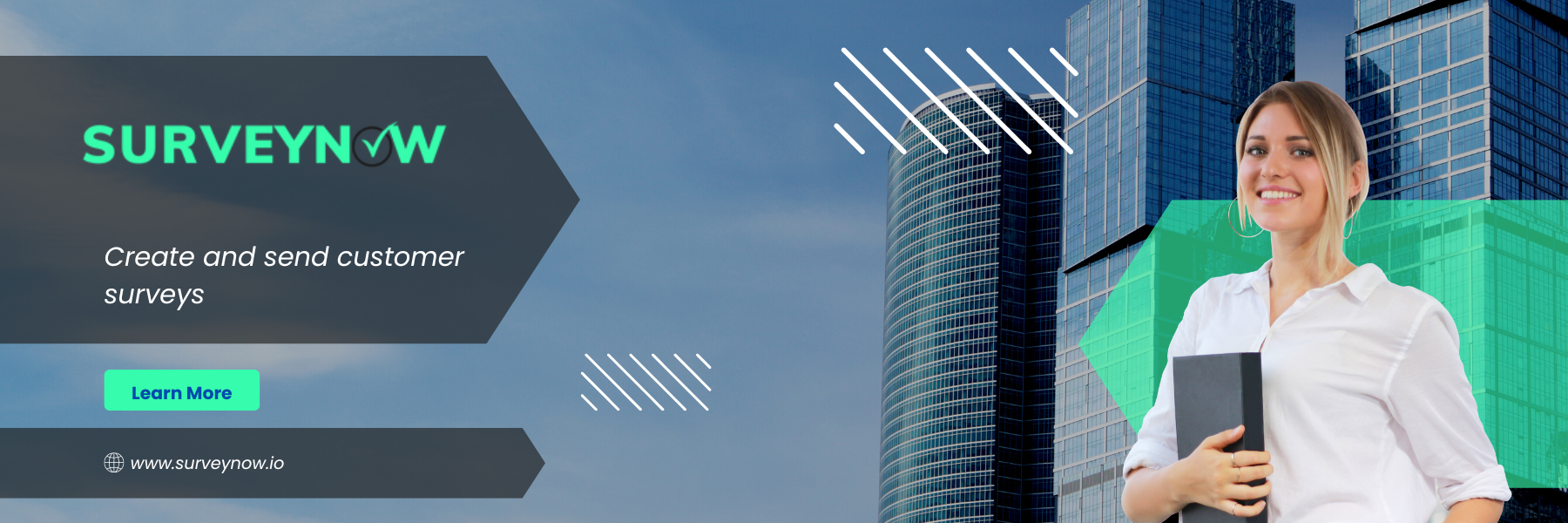Online privacy is essential for staying secure in today’s digital world. Protecting your personal information and data can help you avoid identity theft, cyber-attacks, and other malicious activities. Learn seven tips to help you stay safe on the internet and keep your online privacy secure.
Protect Your Digital Devices with Strong Passwords.
Creating strong passwords is one of the most essential ways to protect your online privacy. Use a combination of letters, numbers, and symbols to make sure your device and accounts are as secure as possible. Consider changing your passwords regularly and avoid using the same password for multiple accounts. When available, opt for two-factor authentication or biometric logins for extra security.
Never Reveal Personal Information Online Unless Necessary.
Make sure to keep all of your personal details such as your address, phone number, banking information, and more off of the internet. It’s important to be cautious when entering these types of information online, even if it is necessary for a purchase or other activity. When possible opt for alternative forms of payment instead of entering your credit card information directly into a website. Remember that this type of data can open you up to data breaches or identity theft if not handled properly.
Configure Effective Firewall and Antivirus Software
Install a firewall and antivirus software to keep viruses, malware, and other malicious intrusions at bay. Firewalls monitor your communications and block hostile forces while antivirus software protects your computer from dangerous infections. Firewalls should be configured to be more restrictive of outbound traffic (traffic leaving your device) than inbound traffic since this is a far greater threat to normal users.
Avoid Posting Information You Want to Remain Private
Although it’s okay to post information on social media, be aware of what you share online. Some people think that anything posted online is public and available to view by everyone. This isn’t necessarily the case if your profile settings are correctly adjusted, but it’s better to err on the side of caution by avoiding posting sensitive information, such as account numbers or passwords.
Monitor Your Social Media Settings Regularly
One of the best ways to protect your online privacy is to monitor your social media settings regularly. Make sure that you have adjusted the privacy settings on all of your accounts to ensure that only those people you want to can access your information. If possible, also turn off information sharing between apps as this could be a way for unwanted parties to gain access to your sensitive data.