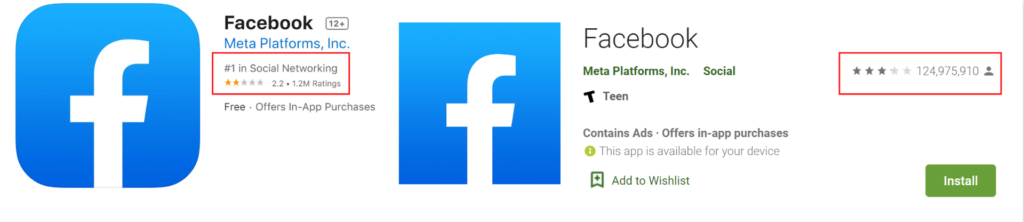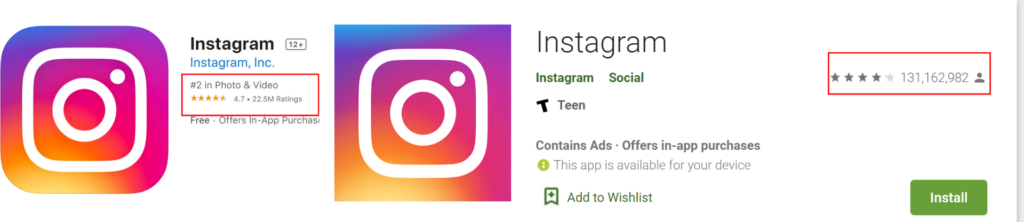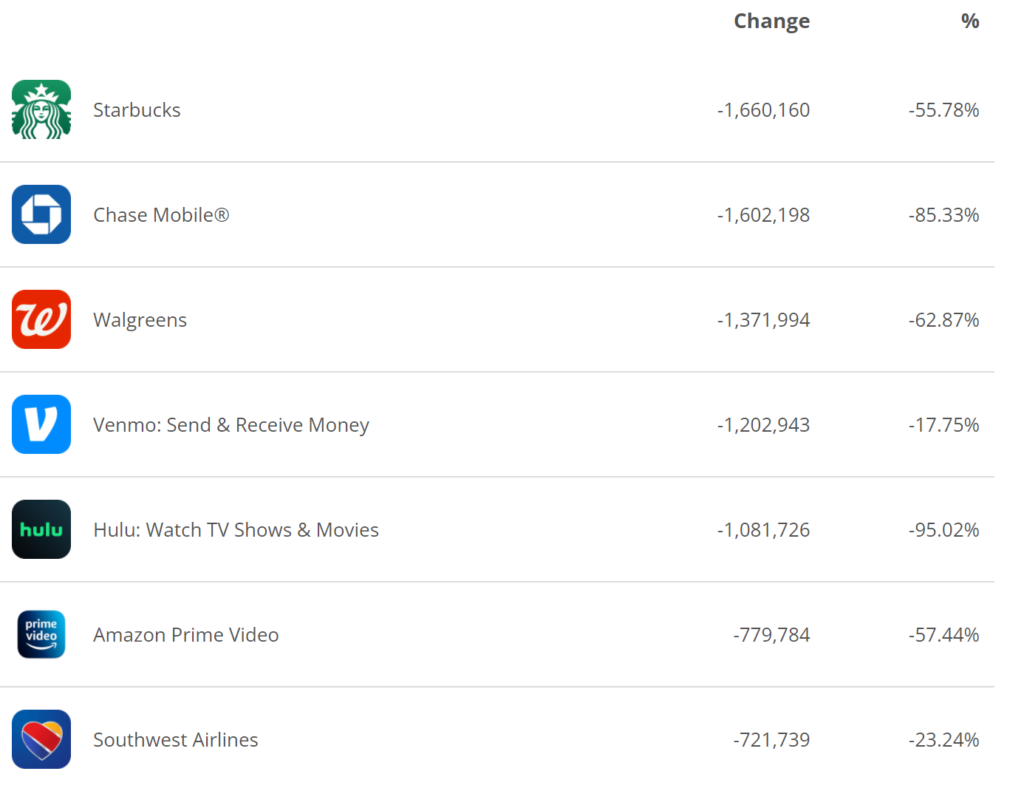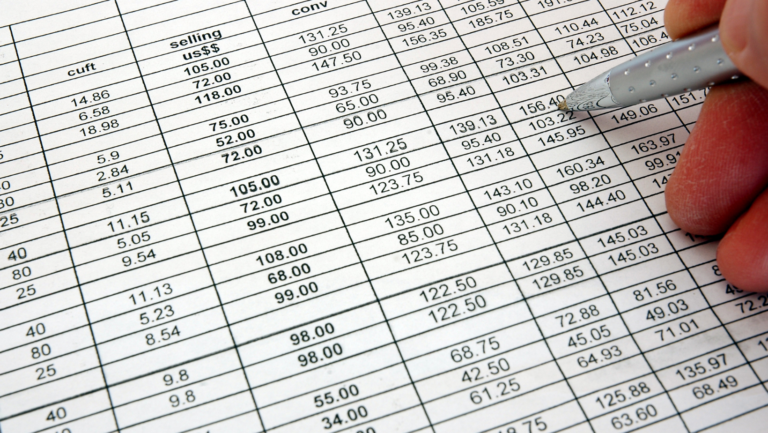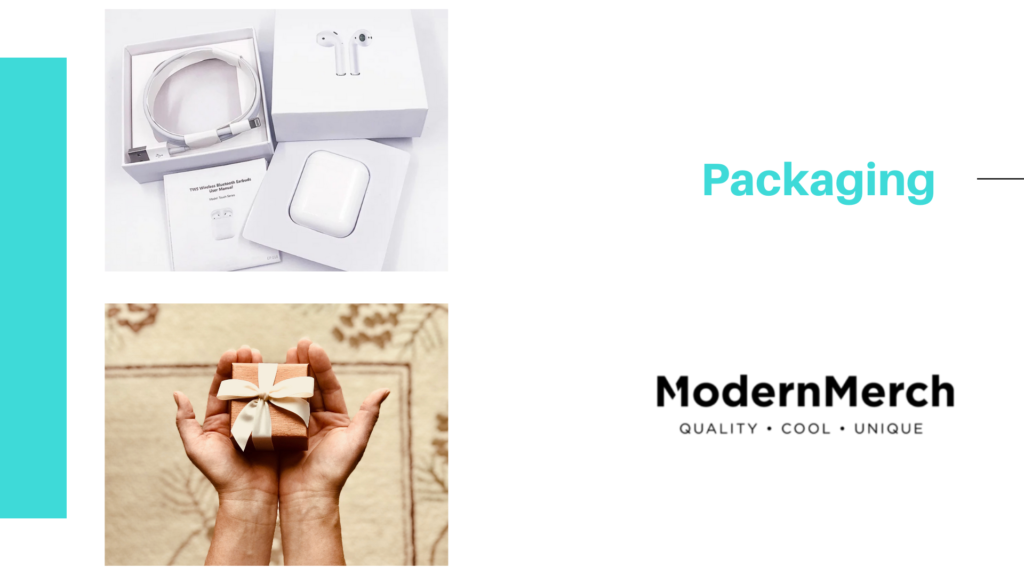It has become possible more than ever to make some cash on the side without necessarily getting a part-time job. There are tons of apps out there that allow you to earn some cash while doing the things you usually do every day. Free mobile apps that pay you real money are becoming increasingly popular.
Companies today are more eager to get new app users, and they are willing to pay for it. Some pay you directly through PayPal, offer you gift cards to your favorite retailers, or give you cashback on your purchases.
Since you are going to keep your phone around all day long, it’s definitely a good idea to use one or more of the money-making apps to add some extra cushion to your wallet with just your phone.
Here Are The Top 5 Mobile Apps That Pay You For Real
- Swagbucks
One interesting money-making app you should be using is Swagbucks. The app allows users to earn cash simply by searching the web, watching videos, playing games, taking surveys, or shopping online.
Swagbucks users can earn as much as they can since there’s no limit to the points you can accrue. They also offer a $10 bonus to new users. Rewards can be redeemed for cash deposits paid directly into your PayPal account or gift cards to a Swagbucks retailer such as Amazon or Walmart. The cashing out threshold is 2,500 Swagbucks points worth $25.
While Swagbucks cannot replace your full-time income stream, if you start using it as your web browser, take a few surveys, play some games, and watch a few videos, you could potentially add about $25 to $50 to your monthly earnings.
- Money App
The Money App is a market research app that earns you rewards for completing tasks. Users are required to play games, offer opinions, test services, check store displays, and participate in free trials, among others.
Your tasks begin when you open an account on the app, and you have to complete them to accumulate rewards. The rewards can be redeemed for cash through a PayPal account.
An interesting thing about the cashout process is that you would be sure to redeem your money from PayPal within two to five working days. This is unlike some other market research apps that pay you only once a month or won’t offer cash rewards at all.
- Slidejoy
One easy money-making app you’ll find on the internet today is Slidejoy. Slidejoy places ads on their users’ phone lock screen, and users will have to choose to either engage with the ad or ignore it.
Users have to slide right to ignore the ads and unlock their phone, but when they slide left, the phone unlocks, and they are directed to a destination specified by the advertiser. However, you’ll still earn the same amount whether or not you engage with the ads.
With minimal effort, you can potentially earn $180 a year simply by allowing your phone’s lock screen to trend news stories or ads that disappear when you unlock your phone. You can redeem your earnings via gift cards, cash deposits to PayPal, or you may choose to donate your earnings to charity.
- OnMyWay
If you drive around a lot, you a chance to earn money with the OnMyWay app by merely driving safely. OnMyWay has a mission which is to reduce accidents resulting from distracted driving. To do this, they reward their users for not using their phones when they drive.
The app works by tracking your location and automatically detecting your speed and smartphone use. At the end of your drive, you earn OnMyWay cash on the distance or miles you drove over 10MPH.
You also accumulate more OnMyWay cash when your friends sign up with your unique referral links. And when they drive safely, you also earn. There is no limit to the points you can accumulate on the app, and those points can be redeemed for offers, gift cards, and cash.
- Ibotta
Ibotta’s money-making opportunity revolves around cashback shopping. It is a grocery savings app that allows users to save money on their total grocery bill. While it targets grocery stores mainly, it also works well with other retailers and stores. Some of their partners include Amazon, Target, Kroger and others.
New Ibotta customers can earn a $20 bonus if they redeem a certain amount of offers. They also have an affiliate program that allows users to invite friends to the app to earn more rewards. Users can make an extra $5 more for every friend they refer.
To redeem earnings, users can exchange their rewards for free gift cards or receive cash straight to their PayPal or Venmo accounts.
Final Thoughts
You don’t have any excuse to miss out on the opportunity to make some extra cash on the side without much work. Money-making apps offer you an excellent chance to earn legitimately with your phone; however, these are only a few of the apps that can make you money. If you don’t mind, you could get started by filling out the registration for one or more of the items on the list to start making money from your phone right away. Totally free apps that pay you real cash are a sure way to make some extra money and improve your side hustle.